Công Cụ Đặt Hàng Của Xuất Nhập Khẩu Việt Nam
Xuất Nhập Khẩu Việt Nam provides a Chrome browser extension that assists users in ordering products online from popular e-commerce websites such as 1688, TMALL, and Taobao. This tool simplifies the process of online shopping by offering support for millions of diverse products available on these major Chinese platforms.
The Xuất Nhập Khẩu Việt Nam ordering tool is compatible with both Chrome and Cốc Cốc browsers. It enables customers to easily place orders for a wide range of products from Taobao.com, Tmall.com, and 1688.com, which are prominent Chinese e-commerce platforms.
To use this tool, follow these steps:
Step 1: Install the tool
Step 2: Go to the link of the product you wish to order on Taobao, 1688, or Tmall
Step 3: After adding all the desired items to your cart, click on "về giỏ hàng" (go to cart) and select the shops from which you want to place orders.
Screenshots:
Image 1: Xuất Nhập Khẩu Việt Nam homepage.
Image 2: Detailed product image and ordering tool.
Image 3: Successful addition of items to the cart using the ordering tool.
Image 4: Cart view after using the ordering tool to add products.



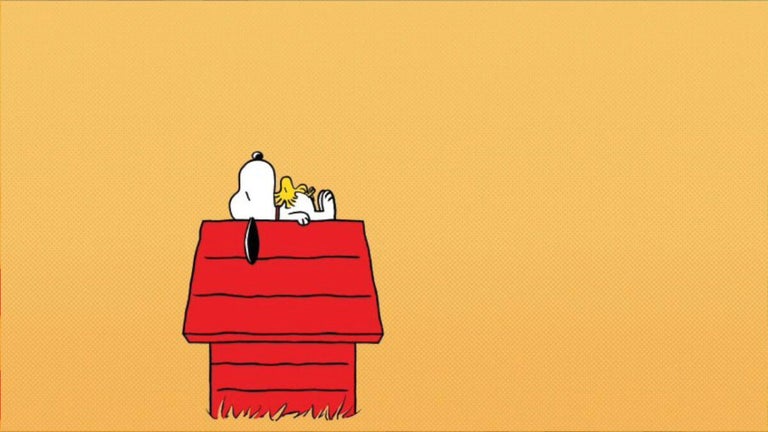
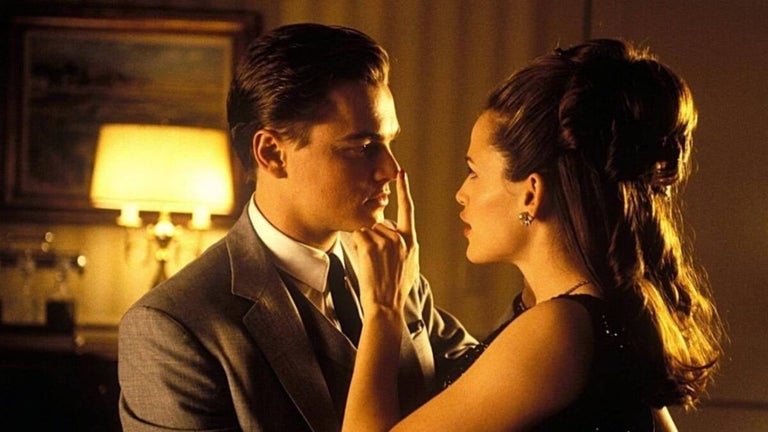

User reviews about Công Cụ Đặt Hàng Của Xuất Nhập Khẩu Việt Nam
Have you tried Công Cụ Đặt Hàng Của Xuất Nhập Khẩu Việt Nam? Be the first to leave your opinion!